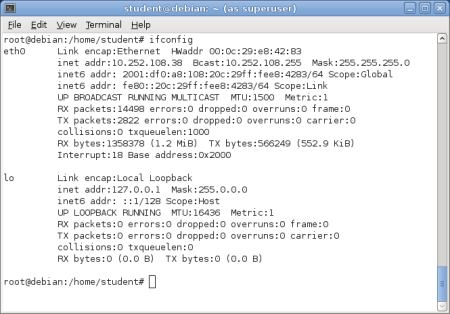This time we will try to remotely the server computer via the client computer using SSH. For your information, SSH is a network protocol for data communication.
Here is the scenario that will be used to remotely server:
- Login to the server computer that has the IP address
10.252.108.76.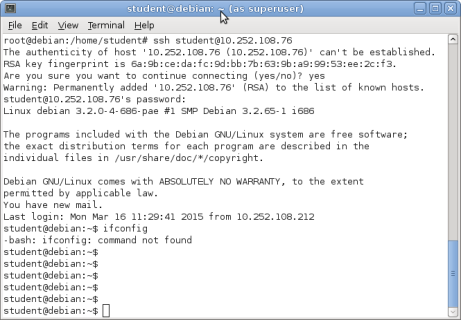
- Login as root.
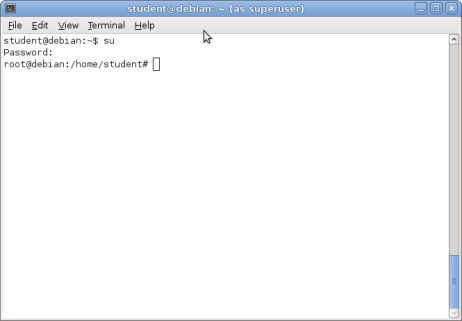
- View server computer address.
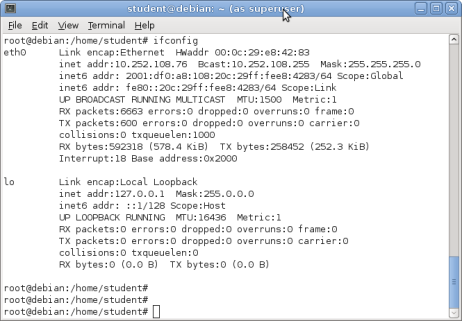
- Do updates.
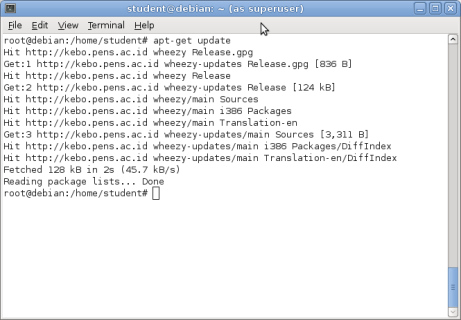
- View the memory of the server computer.
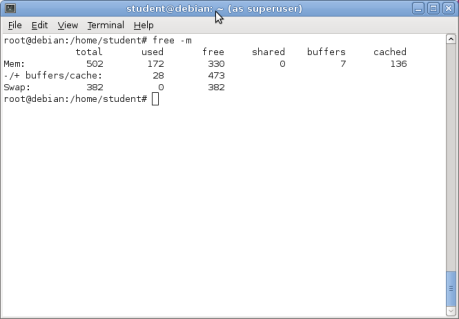
- View the hard drive of the computer.
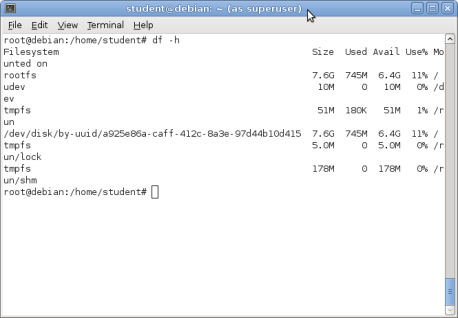
- View hard disk partition.
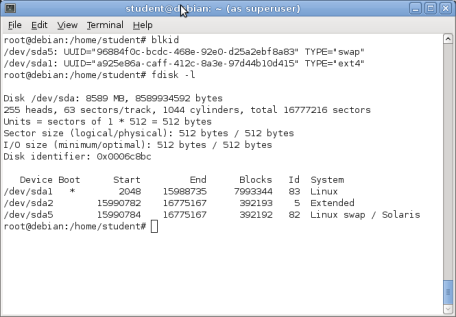
- View CPU status.
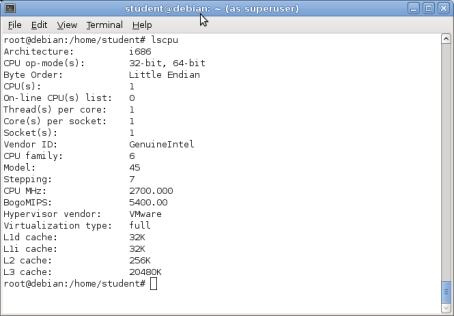
- View gateway.
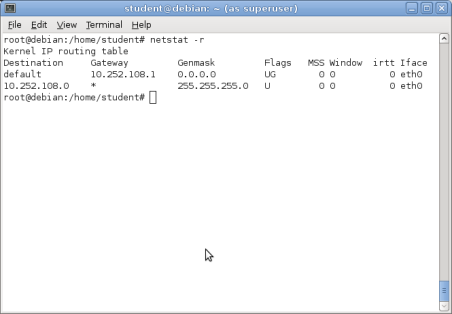
- Change the IP address on the server computer. To change it, you can edit the file in the
/etc/nerwork/interfacesdirectory.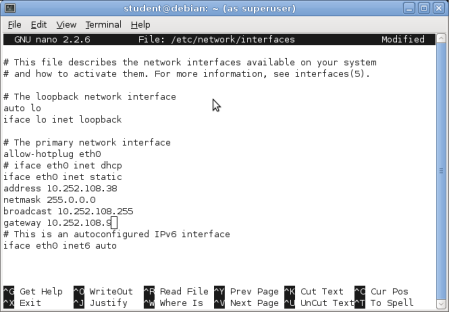
- After the server computer address is changed.